Sign up and place singles or multiple bets on any betting markets at odds of 1/1 (2.00) or greater. If your account loses at the end of the day, you’ll receive 50% of the qualifying bets amount in a form of a Free bet up to £35. At least 3 wagers on different selections must be placed to qualify for the promo. If your account is up, you can get £10 and 10 Free Spins for just one bet of £10 with the same conditions. The Free bet can only be used within 7 days of receiving it. As part of the deal, you will also get 10 free spins.
| Rating Play Market | ⭐️ -/5 |
| Rating App Store | ⭐️ 2.6/5 |
| Virgin Bet rating from Match.Center team | ⭐️ 3/5 |
How to Download the QuinnBet Application for Android
The QuinnBet Android application can only be downloaded directly from the Google Play Store. You can also find an APK file on the internet, but we don’t recommend interacting with unknown sources.
To get the QuinnBet Android application, follow these steps:
- Open the Google Play Store and search for the mobile app.
- Browse through the results and tap on the QuinnBet mobile app.
- Tap on the “Install” button and wait for the process to finish.
Keep in mind that the developer has not updated the app since 2021, so it might not be working. Secondly, some Android users won’t be able to download the QuinnBet application because it isn’t supported on newer devices brand models.
During our research, we downloaded the Android app, but we couldn’t run it. Android users can access QuinnBet through their mobile browser since the mobile site is neatly optimised.

How to Download the QuinnBet iOS Application
To download QuinnBet’s iOS app, there are a few steps that you need to follow, which are shown below:
- Access the App Store on your iOS device.
- Type in “QuinnBet” in the search bar.
- Select the official iOS app.
- Tap on “Get” and confirm the installation by pressing twice on the side button and your Face ID if you are using this feature for the App Store.
- Wait for the mobile app to install.
Before downloading the app, make sure to free up some storage space, as the QuinnBet iOS app is quite large (556.6 MB). Therefore, the download may take some time depending on your internet speed.

QuinnBet App System Requirements
| QuinnBet Android App | QuinnBet iOS App | |
|---|---|---|
| Developer | FSB Technology | FSB Technology (UK) Ltd. |
| Application Version | 1.05.5 | 2.19.5 |
| System | Android 4.4 or higher | iOS 11.0 or later |
| Download Size | 3.17 MB | 556.6 MB |
| Price | Free | Free |
| Supported Languages | English | English |
QuinnBet Mobile App Key Features
You can expect every key feature that you see on the site the website to be on the apps as well. But, as we said earlier, we couldn’t manage to access the QuinnBet Android app because it hasn’t been updated recently.
Quinnbet video review

When it comes to the QuinnBet iOS app, we could download it without any problems, and the app runs smoothly. The interface is simple and intuitive.
You have four main categories at the bottom of your screen, which include menu, casino, football, horse racing, and bet slip. The features in this section are from the iOS app. When you click on the menu tab, a sidebar will open on the left side of your screen. Through this menu, you can choose different sports, change your odds type, and access several pages such as promotions, betting rules, and T&Cs.
Bonuses and Promotions
Almost any UK bookmaker has bonuses, but Quinnbet really stands out, even if there is no mobile bonus. There are two types of welcome offers as well as specials for several sports. For example, horse racing promotions include:
- 2nd to the Favourite: Free bet up to £10 per race.
- ACCA Bonus: Place an accumulator bet with a minimum of three selections at odds greater than 3/10 and get £50.
- Fail to Finish: Place a single or each-way bet, and if your selection fails, win a Free bet up to £10.
- Second Place Special: Place a single or each-way bet, and if your selection finishes second, win a Free bet up to £10.
Football is no different. No Goals No Worries, Crossbar Insurance, Injury Time Insurance, and Second Goal Scorer are some of the promotions here. You can also find several daily promotions at this UK sportsbook, including a Daily Free bet and an ESports bonus.
And if that is not enough, the 25% weekly cashback is also up for grabs. Punters will receive it in the form of a Free bet of up to £50 if more than half of their selections are on markets other than horses. If horse racing comprises more than half of the selections, the cashback has a maximum limit of £25.
QuinnBet Bet Builder
QuinnBet allows its mobile punters to use the Bet Builder feature to construct a wager with multiple selections. The feature is called Create-a-Bet at the betting site and it is only available for football matches. It can be found at both QuinnBet’s dedicated apps where you get to choose from various markets.


Cash Out and Partial Cash Out Options
The QuinnBet’s dedicated mobile apps also come with the Cash Out or Partial Cash Out options, which you can use on various singles and multiple bets.
Using the Cash Out option means claiming the payout and ending the wager completely. The Partial Cash Out feature allows you to decide the amount that you want to claim, while the remainder of the stake will remain on the wager.
You should also know that these options aren’t available in all markets, but there is no indication and no info in the bookmaker’s rules.

Live Sports Betting and Live Streaming
The QuinnBet application for Android and iOS comes with the essential live betting option. Additionally, you can follow the live action on multiple racing events thanks to the live stream feature. However, only UK and Irish races are eligible. If a certain horse race is available for streaming, you will see a TV icon right next to it. You have to place a wager on the live-streamed event to be able to watch it. You will get instant access once you bet on the respective event.



| iOS | |
|---|---|
| Deposit | ✅ |
| Withdrawal | ✅ |
| Cash Out | ✅ |
| App Bonus Special | ❌ |
| Live Streaming | Available only for horse racing |
| Bet Builder | ✅ |
| Casino | ✅ |
QuinnBet App Pros & Cons
The whole mobile app is well organised and easy to navigate. Everything that you need is presented to you on the homepage or in the “Menu” tab. You can quickly and easily place a wager, regardless of whether it is on a pre-match or live event. The betting selection is vast, and the odds are also pretty decent.
However, there are certain disadvantages that can cause difficulties during the betting process via your smartphone. First of all, the text in some places is too small, especially in the list of sporting events. Second, because the QuinnBet Android app has not been updated for a long time, some users won’t be able to use it at all. The iOS app works well, but weighs more than 500 MB.
- Well organised and simple to use
- Bet Builder and Cash Out features
- Great horse racing line
- Many bonuses and promotions to choose from
- Streaming live on selected horse racing events
- The Android app is out of date and half-dead
- No special mobile bonus
- Small text in certain areas
- No dark theme
- The iOS app takes up too much storage space
Sign Up Via the QuinnBet Mobile App
To get access to everything that the QuinnBet mobile betting app provides, you must first register a betting account. This process is pretty simple and won’t take long to complete. Here’s how you can do it:
- Install the QuinnBet mobile app on your iPhone or Android phone.
 QuinnBet iOS app
QuinnBet iOS app - Tap on the “Sign Up” button located in the right corner of your mobile device.
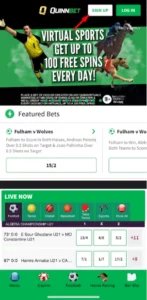 Sign up button
Sign up button - Enter your email address and choose a unique username and strong password.
 First step of the registration process
First step of the registration process - Fill in the required personal information, such as title, first name, last name, date of birth, and mobile number.
 Second step of the registration process
Second step of the registration process - Choose GBP or EUR as a currency, and enter the coupon code if you desire a bonus.
 Third step of the registration process
Third step of the registration process - Accept the T&Cs and confirm that you are at least 18 years of age.
 Fourth step of the registration process
Fourth step of the registration process - Click on the “Join Now” button to finish the registration process.
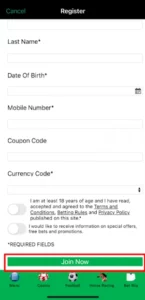 Last step of the registration process
Last step of the registration process
How to Make a Deposit on the QuinnBet App
- Access your account from the app on your device by using the login details.
- Tap on the account icon and then on the “Deposit” button.
- Select your preferred payment method.
- Enter the desired amount that you want to deposit.
- Provide the details needed by the payment option.
- Complete the transaction and wait for the funds to transfer.
How to Place Bets on the QuinnBet Mobile App
- Sign in to your betting account from your phone or mobile device and make a deposit.
- Access the sportsbook section and look for your favourite sport.
- Choose a match or event and tap on one or more desired market.
- Enter the amount in the bet slip.
- Confirm the stake and wait for the match or matches to finish.
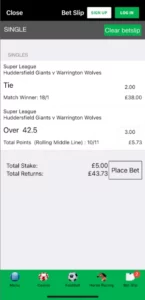 Example bet slip
Example bet slip
QuinnBet App Sports and Markets
At QuinnBet, you are given the opportunity to browse through more than 30 different betting options, including politics, from all your devices. The bookmaker made sure to include popular sports such as football, basketball, golf, tennis, greyhound racing, Esports, and many more. Virtual sports are also available.
The focus of the bookmaker is on horse racing. Quinnbet covers all UK and Irish events and offer live streaming for special tournaments. The number of markets for top football is 500-600. Not a bad offer, but mediocre as for UK betting.
The eSports category at the bookmaker features the biggest competitions in the world from popular games such as League of Legends, Call of Duty, and Dota 2. But there are few outcomes, even on top events, usually no more than 20.
QuinnBet’s mobile apps not only give you sports betting options, but also allow you to wager on US and UK politics. There are four major events listed in the outrights section right now: 2024 United States presidential election, Republican Party 2024 presidential nominee, parties that get the most seats, and lastly, the overall majority.

QuinnBet App Payment Methods
The minimum deposit amount at the QuinnBet mobile app, as well as at the full desktop computer version of the operator, is £10 while the maximum is not specified. As for the withdrawals, you are allowed to cash out a minimum of £10. However, the operator charges a processing fee of 5% with a minimum of £3 if you haven’t carried out any wagering or your financial activity is less than 50% of what you’ve deposited.
QuinnBet apps process withdrawal requests within 2-3 days of your inquiry. It is worth noting that the sportsbook doesn’t accept deposits by credit cards or MBS as part of the licencing conditions in Great Britain.

Debit cards
QuinnBet accepts transactions made with Visa, Visa Debit, Visa Electron, MasterCard, Maestro, and Revolut debit cards. Successful deposits are instant with any debit card.
The important thing to remember is that, as with most UK betting sites, you can only use your own personal card with your own information.
Keep in mind that withdrawals processed through Visa Direct will be in your account within four hours, whereas withdrawals via other systems may take up to two or three working days.

Revolut
You can also use Revolut to deposit funds into your account. The minimum and maximum deposit amounts are the same with the debit cards (£10). Withdrawals made with Revolut are processed within 2-3 days of your request.
| Debit cards (Visa, Visa Debit, Visa Electron, MasterCard, Maestro) | Revolut | |
|---|---|---|
| Minimum Deposit | £10 | £10 |
| Maximum Deposit | £2,000 | £2,000 |
| Minimum Withdrawal | £10 | £10 |
| Maximum Withdrawal | No maximum withdrawal limits | No maximum withdrawal limits |
| Withdrawal Time | 24 hours to 3 days | 24 hours to 3 days |
| Commission | No for active accounts* | No for active accounts* |
* In some cases 5% what you’ve deposited with a minimum of £3 (If you haven’t wagered or your financial activity is less than 50% of what you’ve deposited, the operator will charge you a processing fee of 5% with a minimum of £3)
QuinnBet App Overall
| Total score | 1.9 |
| Ease of navigation and design | 2 |
| Navigation | 2.5 |
| Design | -0.5 |
| Speed and size | 1 |
| Speed | 2 |
| Size | -1 |
| External ratings | 2.8 |
| Match.center rating score | 3 |
| Google Play rating | – |
| App Store rating | 2.6 |
FAQ
Why Is The QuinnBet App Not Working?
Android users experience problems, because Quinnbet doesn’t support the app for the mobile OS. The Android app was last updated in 2021 and is now half-dead. The QuinnBet iOS app works fine, but if you encounter a problem, check whether there is a newer mobile version and install it.
Can I Register Through The QuinnBet’s Mobile Apps?
Yes, UK customers can register a betting account through the QuinnBet mobile application. The whole registration process is very simple and can be done in just a couple of minutes. You will need to provide certain personal details, account information, and contact details, among other things.
What Devices Is The QuinnBet App Available For?
The Quinnbet mobile app is available for Android and iOS devices, including iPad. For iOS users, the dedicated app works perfectly for gadgets with OS version 11.0 or higher. On the other hand, the Android app barely works as it has not been updated since 2021. Also, newer smartphones might not be among the compatible devices for this Android app. If you have problems with the app, you can visit QuinnBet’s mobile site version.
How To Download QuinnBet App For Android?
To download the mobile app on your Android smartphone, go the Google Play Store. Type “QuinnBet” in the search bar and tap the install button. The Android app may not work for you. So, you may want to use your mobile browser to access the Quinnbet mobile site version.
How To Download QuinnBet Mobile App For iOS?
To install the QuinnBet app for your iPhone or iPad, go to the App Store. Type in “QuinnBet” in the search bar and click on the official mobile app. Then tap on the “Get” button and wait for the app to download and install. You should know that the app for iOS is quite large at 556.6 MB, so make sure to free up some space.















