| Rating Play Market | ⭐️ 4.1/5 |
| Rating App Store | ⭐️ 3.2/5 |
| Rating from Match.Center team | ⭐️ 3.1/5 |
How To Download Coral App For Android
The standard Coral App is a completely legal app and is therefore distributed through the Google Play Store. You can rest assured that the Coral bet app is safe to download and use on your Android device. All actions you need to take are described in this Coral mobile app review.
To download the Coral mobile application for Android, follow these steps:
- Open the Play Store on your Android phone.
- Search for “Coral Betting App” in the search bar at the top of the screen.
- Click on the app in the search results.
- Click the “Install” button to start download.
- Once the app is downloaded, click the “Open” button to launch the app or on the icon on the main screen.
How To Download Coral Mobile App For iOS
To download the Coral mobile app for iOS, please follow these steps:
- Open the App Store on your iOS device.
- Search for “Coral Sports Betting & Casino” in the search bar at the bottom of the screen.
- Tap on the “Get” button next to the Coral app icon.
- If prompted, enter your Apple ID password to initiate the download.
- Wait for the app to download and install on your device.
- Once the download is complete, tap on the Coral mobile application icon to launch it.
- Log in to your Coral account or create a new account if you don’t already have one.
- That’s it! You should now be able to use the Coral app on your iOS device.
Coral App System Requirements
| Android App | iOS App | |
|---|---|---|
| Developer | LC International Limited | Coral Interactive |
| Appication version | 6.7.1 | 7.6 |
| System | 6.0 or higher | iOS 10.3 or later |
| Download size | 32.60 MB | 84.9 MB |
| Price | Free | Free |
| Supported languages | English | English |
Supported Devices
The Coral mobile app is compatible with a range of devices, including smartphones and tablets running on Android and iOS operating systems. Specifically, the app can be downloaded and installed on iPhones, iPads, and iPod Touch devices running on iOS 10.0 or later versions, as well as Android smartphones and tablets running on Android 6.0 or higher versions.
Here are some popular models of devices on which the Coral betting app can be installed:
- iPhone 14, 13, 12, 11, X, 8, 7, 6, and SE
- iPad Pro, Air, and Mini
- Samsung Galaxy S22, S21, S20, S10, S9, and Note 20
- Google Pixel 7, 6, 5, 4, 3
- Huawei P50, P40, P30, and Mate 40
- OnePlus 10, 9, 8 and 7T
Coral Mobile App Key Features
Coral Mobile App comes packed with a host of key features that make it stand out in the highly competitive world of online sports betting. The mobile software is available for both iOS and Android users, and there are no differences in terms of features or functionality. With Coral Mobile App, users can enjoy a seamless betting experience with a user-friendly interface, live streaming of events, and a variety of betting options. Let’s take a closer look at some of the key features of Coral Mobile App.
Coral video review

Information push notifications
The Coral app also offers info push notifications, which can be customized to keep users updated on various aspects of the matches they are interested in, such as kick off times, half/full time, goals and penalties, and any cards issued during the game. Users can choose to turn on one or all of these notifications.

Shop locator and ticket scanner
The Coral betting app has two interesting “offline” features for conservative punters. The shop locator function is also useful for users who prefer to place their bets in person. It helps to locate the nearest Coral betting shop, and provides directions and opening times. The paper bet ticket scanner allows users to scan paper betting slips using their smartphone camera, which will then be automatically added to their Coral account. This can be useful for users who prefer to place their bets in person at a Coral betting shop, but still want to take advantage of the convenience of mobile betting.

Bet Builder
The Bet Builder feature in the Coral betting app, also known as “Build Your Bet”, allows you to create your own bets on various football markets. Users can choose from over 100 football leagues and competitions, select their game, and pick the betting markets they want to bet on. For example, a user can combine a team’s win with a specific player to score and the number of corners in the game to create a unique bet. Once the bet is created, the user will receive an instant price quote. In case one or more players do not participate or start the game, or if the game is cancelled or postponed, the bet will be voided, and the stake will be returned. If any bet leg within a pre-packaged accumulator is voided, the entire bet is voided, regardless of the outcome of other legs.

Cash Out
The Cash Out feature in the Coral betting app allows users to settle their bets before the end of a game or event, giving them more control over their wagers. It is used to minimize risk and secure profits, as well as to cut losses. The feature works by calculating the current value of the bet based on the remaining game time and the odds of the original wager. If the user decides to cash out, they will receive the offered amount in their account immediately, regardless of the final outcome of the bet. Coral only supports Full Cash Out feature, meaning users cannot partially reclaim their bets.

Live Streaming
Live streaming is a crucial feature for any top bookmaker, and the Coral betting app delivers it well for In Play betting. With this feature, users can access a wide range of popular sports, including football, tennis, basketball, horse racing, and more. The live streaming service is available to all registered users of the Coral betting app, and users can watch events from anywhere as long as they have a reliable internet connection. The live streaming feature in the Coral betting app also comes with live In Play betting options, enabling users to place bets on sports events while they watch.

| Android | iOS | |
|---|---|---|
| Deposit | ✅ | ✅ |
| Withdrawal | ✅ | ✅ |
| Betting shop locator | ✅ | ✅ |
| Ticket scanner | ✅ | ✅ |
| Cash Out | ✅ | ✅ |
| App Bonus Special | ❌ | ❌ |
| Live Streaming | ✅ | ✅ |
| Bet Builder (Build Your Bet) | ✅ | ✅ |
| Casino | ✅ | ✅ |
Coral App Pros & Cons
The Coral betting app boasts a cool betting service with over 2000 betting markets on top matches, as well as features such as Bet Builder and live streaming. Its homepage is a reference organization of key information, highlighting matches, odds boosts, and providing several menus for easy navigation. The tournament pages also feature market filters to help users find the markets they are interested in quickly. Informative push notifications and regular updates further enhance the user experience.However, the app does have a few disadvantages. It does not offer a dark theme, which could be a problem for some users. The app’s font size is rather small in some places, which could make it difficult for users with visual impairments to use the app effectively.
- Cool betting service: 2000+ markets on top football, Bet Bilder and live streaming
- Well-structured home page
- Market filters on tournament pages
- Informative push notifications
- Regular updates
- No dark theme
- Small print, occasionally
Sign Up via Coral Mobile App
Here’s a step-by-step guide on how to sign up for a Coral account via the mobile app:
- Download the Coral mobile app from the App Store (for iOS users) or Google Play Store (for Android users).
- Open the app and click on the yellow button “Join” in the top right corner.
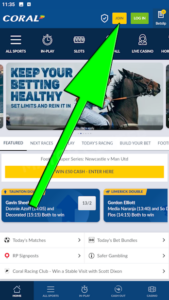 Join button
Join button - Step 1. Select the United Kingdom as your country of residence and the currency of your account. Make up your account name and password.
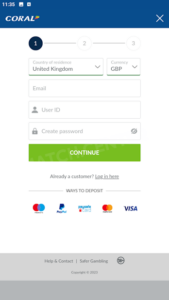 First step of registration
First step of registration - Step 2. Enter your first name, surname, and date of birth as recorded in your passport.
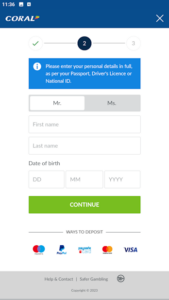 Second step of registration
Second step of registration - Step 3. Enter postcode (or the first line of your address); also you can add the address manually. Enter your mobile phone number. If you like, you can choose the format of the promotion notifications.
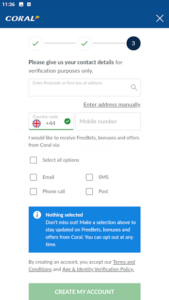 Third step of registration
Third step of registration - Click on the green button “Create my account”. By this you accept the terms and conditions.
How To Make A Deposit At Coral App
If you’re looking to start betting on your favourite sports and events through the Coral mobile app, you’ll need to make a deposit into your account first. Luckily, the process is quick and easy, and can be completed in just a few simple steps. Follow the simple instructions:
- Open the Coral mobile app and log in to your account.
- Click on the “Deposit” button located on the app’s homepage or in your account section.
- Choose your preferred payment method from the available options (such as debit/credit card, e-wallet, or bank transfer).
- Enter the amount you wish to deposit, ensuring that it meets the minimum deposit requirements.
- Provide any necessary payment details, such as card information or e-wallet login credentials.
- Confirm the deposit and wait for it to be processed. The deposit should appear in your account balance within a few minutes, allowing you to start placing bets on your preferred sports and events.
How To Place A Bet At Coral App
Here’s a guide on how to place a bet at Coral mobile app and start enjoying the betting:
- Open the Coral mobile app and log in to your account.
- Browse the available sports and events, and choose the one you want to bet on.
- Select the specific market or bet type that you want to wager on (such as match winner or total goals).
- Enter your stake amount, which is the amount of money you want to bet on the outcome.
- Confirm the bet and wait for the event to play out.
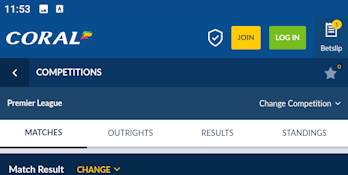 Click on an outcome to add it in the bet slip
Click on an outcome to add it in the bet slip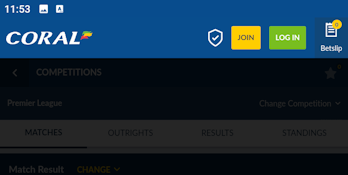 Enter the amount in the bet slip and confirm
Enter the amount in the bet slip and confirm
Coral Sports & Markets
The Coral betting app offers an extensive selection of sports and markets for UK punters. With over 40 different sports to choose from, including football, horse racing, tennis, rugby, cricket, golf, boxing, and many more. Football is a particular highlight, with around 2000 markets available on top football matches, covering everything from the Premier League to international tournaments. For basketball fans, there are up to 200 markets on NBA, Euroleague, and other top basketball leagues. And for tennis enthusiasts, there are 70-80 markets available on top tennis matches.
But it’s not just traditional sports that you can bet on with Coral features. The app also offers markets on music, movies, and political events, adding an extra level of excitement and variety. Whether you’re a sports fan or not, there’s sure to be something to pique your interest in the Coral betting app’s vast array of markets.
Coral App Payment Methods

Coral Connect card
This is the bookmaker’s branded card, with which you can make deposits online and in betting shops, as well as withdraw money. The key feature of this payment method is the withdrawal terms: payout transactions are processed instantly and the minimum withdrawal is just 1 penny. With Coral Connect card you can make instant deposits with a minimum deposit amount of just £5 and a maximum deposit amount of £2,000. No commissions or fees associated with using Coral Connect.

Visa (Fast Funds)
There are two Visa debit card options available. With Visa Fast Funds, users can make instant deposits of between £5 and £2,000, with no commission charged. The minimum withdrawal amount is also £5, with no maximum withdrawal limit, and users can expect to receive their funds within four hours. For regular Visa (and Mastercard/Maestro) debit cards, the minimum deposit and withdrawal amounts are the same as for Visa Fast Funds, but the withdrawal time is longer, taking between one and three banking days.

PayPal
A widely used e-wallet available on the Coral betting app as one of the deposit methods. With a minimum deposit of £10 and a maximum deposit of up to £2,000, users can easily make deposits with PayPal. The minimum withdrawal amount is just £5, and there is no maximum withdrawal limit, providing users with the flexibility they need. Withdrawals are processed quickly, with funds transferred within 8 hours of the request. PayPal does not charge any commission fees, making it a cost-effective and practical payment option for Coral betting app users.
| Payment Method | Minimum Deposit | Maximum Deposit* | Minimum Withdrawal | Maximum Withdrawal | Withdrawal Time | Commission |
|---|---|---|---|---|---|---|
| Coral Connect | £5 | £2.000 | £0.01 | No | Instant | No |
| Visa Fast Funds | £5 | £2.000 | £5 | No | Within 4 hours | No |
| Debit cards Visa, Mastercard, Maestro | £5 | £2.000 | £5 | No | 1-3 Banking Days | No |
| PayPal | £10 | £2.000 | £5 | No | Within 8 hours | No |
| paysafecard | £5 | £2.000 | £5 | No | Within 8 hours | No |
| Apple Pay | £5 | £2.000 | £5 | No | 1-3 Banking Days | No |
| Bank Transfer | £5 | No | £5 | No | 2 – 4 Banking Days | No |
* per transaction
Coral App Overall
In our rating, the Coral betting app received a total score of 3.3 out of 5. Despite this, we really liked it. It’s one of the best mobile apps from UK bookmakers in terms of navigation (score 4.5 out of 5). Text seems small on some screens, and other design flaws include the lack of a dark theme. There are occasional complaints about speed, although praise the app for regular updates and quality improvements.
Above all, Coral is one of the leaders in the UK betting market in terms of betting offers and technology, so we are happy to see this powerful service in the form of mobile software.
| Total score | 3.3 |
| Ease of navigation and design | 3.5 |
| Navigation | 4.5 |
| Design | -1.0 |
| Speed and size | 3.0 |
| Speed | 1.0 |
| Size | 2.0 |
| External ratings | 3.5 |
| Match.center rating score | 3.1 |
| Google Play rating | 4.1 |
| App Store rating | 3.2 |
Coral App FAQ
Why Is Coral App Not Working?
There can be several reasons why the Coral mobile app is not working, ranging from technical issues to account-related problems. Some of the most common reasons include internet connectivity issues, outdated app versions, server maintenance, or problems with the user’s device. Additionally, account-related issues such as incorrect login details, account suspension, or insufficient funds may also prevent the app from working properly. If you are experiencing issues with the Coral mobile app, it is recommended to update the app to the latest version.
Can I Register Through The Coral App?
Yes, you can. Simply download the app on your mobile device, open it, and click on the “Join” button. Follow the prompts to fill in your personal information and create your account. Once you have completed the registration process, you can make a deposit and start betting on your favorite sports and events.
What Devices Is The Coral App Available For?
The Coral mobile application is available for a variety of gadgets, including both Android and iOS devices like smartphones and tablets. Users can download the app from the App Store or Play Store for Google, depending on their device’s operating system. Additionally, the Coral website is optimised for mobile browsing, allowing users to access the platform and place bets from their mobile devices without the need to download the app.
How To Download Coral App For Android?
To install the Coral mobile app on your Android devices, navigate to the Google Play Store and look up “Coral Sports Betting App”. The app will be displayed in the search results, and you may get it straight from the Play Store. It’s important to note that the Play Store is the only official source for downloading the Coral mobile app on Android devices. Avoid downloading any apk files from third-party sources.
How To Download Coral App For iOS?
If you’re an iOS user and would like to get the Coral app for your Apple device, head over to the App Store and look up “Coral Sports Betting & Casino”. Select the Coral mobile app from the search results, and click the “Get” button to begin the download and installation process. You can also visit the Coral website on your iOS devices and tap the “Download for iOS” button, which will take you to the App Store page where you can download the app. The Coral sports app is free to download and use, and it provides a range of features and betting options for users on the go.













