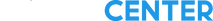How To Download NetBet App For Android
The NetBet desktop site does not offer a dedicated mobile app for Android devices. However, you can access the NetBet site through your mobile browser for sports betting.



If you’re interested in casino games, NetBet offers a casino Android mobile app with slots and live casino games. Please note that the casino mobile app does not include a betting section.
Follow the steps below to download NetBet’s mobile app for casino from the Google Play Store:
- Open the Google Play Store. On your Android device, open the Play Store app.
- Search for the NetBet mobile app with casino games. In the search bar, type “NetBet Casino” and search for the mobile app for Android.
- Select the mobile app. Find the official NetBet Casino app in the search results and tap on it.
- Install the NetBet mobile app. Tap the “Install” button to download and install the NetBet casino Android app on your Android device.
- Open the NetBet mobile app. Once the installation is complete, you can open the Android app and start enjoying the slots and live casino games available.



Please note that the NetBet casino app only contains slots and live casino games, and there is no betting section included in the app. It is essential to avoid downloading APK files of Android apps from unofficial sources, as they may not be secure and could harm your device. Always download mobile apps from trusted sources like the Google Play Store.
How To Download NetBet Mobile App For iOS
The platform currently does not offer a dedicated iOS version of the NetBet mobile app. You can access the NetBet site through your mobile device’s web browser for sports gambling via the mobile version of the site.
The operator only provides the NetBet mobile app for poker for UK users. To download the NetBet mobile app for iOS devices, follow the steps below:
- Access the App Store. On your iOS device, open the App Store.
- Search for the NetBet mobile app for casino. Use the search bar to look for the “NetBet” app (or “NetBet Poker UK”).
- Locate the official app. Find the official NetBet mobile app in the search results and select it.
- Download and install the app. Tap the “Get” button to download and install the app on your iOS device.
- Launch the app. After the installation is complete, you can open the app and start enjoying poker gaming.
Please be aware that the NetBet mobile app exclusively features poker games, and there is no betting section included in the app.
Netbet App System Requirements
There is no clarity on NetBet’s mobile applications for Android and iOS devices’ brand models, so let’s do a summary. There is only a poker app for iOS and a casino games app for Android. Whichever platform you use, Android and iOS users can only bet on the NetBet mobile site version or the desktop version of the site from their computer.
| NetBet Android App | NetBet iOS App | |
| Developer | NetBet Enterprises Limited | Cosmo Gaming |
| Application Version | 1.4.9 | 1.4 |
| System | Android 8.0 or later | iOS 10.0 or later |
| Download Size | 4.60 MB | 159.5 MB |
| Price | Free | Free |
| Supported Languages. | English | English |
NetBet App Sign Up Offer
NetBet does not currently offer a Welcome bonus for new customers. However, they do provide a generous casino NetBet mobile bonus for casino lovers interested in slots and live casino games. Below is a detailed description of the casino app bonus:
#ad / 18+. NetBet offers a generous Welcome bonus for new players in the form of Free spins. By using the bonus code “NBWELCOME500” on your first deposit, you can receive up to 500 Free spins within 7 days. You will instantly receive 50 Free spins upon deposit, and extra 450 Free spins can be claimed over the next 6 days via email notifications. Full T&Cs apply. www.begambleaware.org
How to Claim the Bonus:
- Log in to your NetBet account.
- Use the bonus code “NBWELCOME500” on your first deposit.
- The minimum deposit of £10 triggers the app bonus.
- Instantly receive 50 Free spins.
- Check your email for daily updates and claim up to 450 additional Free spins over the next 6 days.
- Go to the Available Offers section to claim your Free spins.
- Open an eligible game and start playing.
Terms and Conditions:
- The offer is exclusively for new players and can only be used on the first Casino deposit.
- Limited to 1 bonus per household/desktop computer/IP address.
- Enabling marketing communication is mandatory to receive daily Free spin updates.
- Players who opt out will only receive the first 50 Free spins.
- Such Free spins are playable on selected slots and credited in batches of 25.
- Free spin winnings are credited as bonus money and must be wagered 40 times before conversion to cash.
- The bonuses are valid for 7 days from the issuing date.
- E-wallets (Skrill and NETELLER) and prepaid cards are not eligible for this offer.
- The offer is subject to NetBet Casino’s terms and conditions.
- NetBet reserves the right to exclude players with multiple accounts or those suspected of systematic betting techniques.
NetBet Mobile App Key Features
As NetBet has not developed mobile apps, so instead of the NetBet mobile app features, we will talk about the features of the desktop and mobile sites.
- Weekly Free bets. As for Free bet promos, NetBet regularly offers promotional deals, including weekly Free bets, adding value for frequent bettors.
- Citizen instant withdrawals. NetBet provides quick access to winnings with its instant withdrawal feature via Citizen, which is a significant convenience for punters.
- Odds boost. NetBet occasionally offers enhanced odds on specific markets, providing better options for bettors.
- Horse racing promotions. NetBet offers promotions for horse racing, including Best Odds Guaranteed and Extra Places.
- The Bet Builder feature. NetBet’s bet maker feature allows UK customers to create personalised bets on selected games. Punters can choose from various markets to create their unique bet.
- The Cash Out feature. The Cash Out option enables bettors to secure a return before an event concludes, giving them more control over their bets.
- Time Out. Recognising the importance of responsible gambling, NetBet offers the Time Out feature, allowing users to take a break from online betting.
- Live chat support. NetBet provides real-time assistance to its customers through the live chat feature, ensuring timely resolution of queries and issues on the mobile betting services.
While many of these features are beneficial and valuable, it’s worth noting that real-time streaming is not available on the mobile platform, which is a significant drawback.
| Deposits |
| Withdrawals |
| Cash Out |
| Bet Builder |
| Live streaming |
Netbet App Pros & Cons
The NetBet mobile site offers over 45 sports, attracting a diverse audience. It’s particularly appealing to basketball fans with favourable NBA odds. The mobile site version advantages also include the Bet Builder and Cash Out features that enhance betting control. However, the mobile site lacks live streaming, a mobile app for mobile devices, and a Welcome offer. Odds for football and tennis need improvement, and support can be inconsistent.
NetBet’s casino app provides various slots and live games, with a Welcome offer. The user-friendly interface ensures easy navigation. Secure transactions are supported, but as for the NetBet sports app, the mobile device app lacks a sports gambling section, regular promotions, and live sports streaming.
- 2,500+ outcomes on a top football matches
- Large coverage of tennis tournaments
- Odds boosts for some matches
- Narrow range of unpopular events
- Few payment methods
Sign Up via NetBet Mobile App
We’ll provide you two instructions for creating a betting account on the NetBet mobile site, a casino account in the app for Android mobile devices, and a poker account in the NetBet mobile device app for iOS.
Registering an account on the betting website
- Access the homepage. To join NetBet, visit the mobile site and locate the “Join” button in the top right-hand corner of the homepage. Click on it to begin the registration process.
- Select your country. Choose your country from the dropdown menu of the mobile version of the site and click on “Start Registration” to proceed.
- Enter your email and password. Provide your email address, create a password, and select your preferred currency. Click “Go to details” to continue.
- Provide personal information. Enter your first name, last name, desired username, and date of birth. Click “Go to contact” to proceed.
- Input contact details. Provide your phone number and mailing address. Click “Go to bonus” to continue.
- Review terms and conditions. Check the box to confirm that you have read and understood the terms and conditions of the mobile site. Optionally, you can check a second box to receive notifications about bonuses and promotions.
- Complete registration. Finally, click “Start Playing” to complete your account opening. You can now start your betting journey with NetBet.
Registering an account in the NetBet app for casino (Android)
- Download the app. First, download the NetBet Casino app from the App Store (for iOS devices) or Google Play Store (for Android devices).
- Open the app. Once the app is installed, tap on the NetBet Casino icon to open it.
- Go to the registration page. On the app’s home screen, tap on the “Join” or “Sign Up” button to navigate to the registration page.
- Enter personal details. Fill in the required fields with your personal information, including your first name, last name, date of birth, and email address.
- Create a username and password. Choose a unique username and a strong password for your account.
- Provide contact information. Enter your phone number and mailing address.
- Select currency. Choose your preferred currency for transactions.
- Enter a bonus code (optional). If you have a bonus code, enter it in the designated field.
- Agree to terms and conditions. Read and accept the terms and conditions by checking the appropriate box.
- Complete registration. Tap on the “Register” or “Create Account” button to finalise the registration process.
- Verify your account. Check your email for a verification link from NetBet. Click on the link to verify your account.
Registering an account in the NetBet app for poker (iOS)
- Download the app. Go to the App Store on your iOS device and search for “NetBet Poker”. Download and install the app.
- Open the app. Once the app is installed, tap on the NetBet Poker icon to open it.
- Go to the registration page. On the app’s homepage, tap on the “Join” or “Sign Up” button, usually located in the top right corner.
- Enter personal details. Fill in the registration form with your personal information, including your first name, last name, desired username, and date of birth.
- Contact information. Provide your contact information, including your phone number and mailing address.
- Account details. Input your email, create a password, and select your preferred currency.
- Bonus code. If you have a bonus code, enter it in the designated field.
- Terms and conditions. Read and agree to the terms and conditions by checking the appropriate box.
- Complete registration. Tap on the “Start Playing” or “Register” button to complete your new account opening.
- Verify your account. Check your email for a verification link from NetBet. Click on the link to verify your account.
- Log in. Return to the app, log in with your new credentials, and start enjoying the poker games.
How To Make A Deposit At NetBet App
- Log in. Access your NetBet account by entering your username and password.
- Access the deposit page. Click on the “Deposit” button located in the top right corner of the homepage.
- Select a payment method. View the available payment methods and choose the one that suits you best.
- Enter details. Fill in the required information for your chosen payment method.
- Choose your deposit amount. Decide on the amount you’d like to deposit into your account.
- Finalise your deposit. Click on the “Add to my account” button to complete the deposit process.
How To Place A Bet At NetBet App
The NetBet mobile device app for the iOS and Android mobile platforms does not offer sports betting functionality. If you’re interested in placing sports bets, you can do so through the NetBet site using your mobile device’s web browser. The website is optimised for mobile use and provides an opportunity to manage your bet slip on the go. Unfortunately, there is no dedicated mobile app for sports gambling at this time. For casino enthusiasts, the mobile device app offers a wide range of slots and live casino games, but sports betting is not available within the app.
Netbet Sports & Markets
NetBet offers an extensive range of sports for betting, rivalling many major UK online bookmakers in terms of variety. UK customers can choose from over 45 sports, including popular options such as football, tennis, horse racing, and greyhounds. The NetBet sport gambling platform also features North American sports like basketball and American football, as well as niche sports like Gaelic football, pesapallo, and sumo wrestling. Esports and virtual sports betting are available, along with non-sporting markets like politics.
Football is a significant focus at NetBet, with markets spanning numerous global leagues. The bookmaker offers an impressive 1,500+ markets for top football matches. Tennis enthusiasts will find over 100 markets for ATP events and a selection of ITF tournaments. The NBA is well-represented with a wide range of over 500 markets, covering everything from basic game outcomes to player-specific stats like assists, rebounds, and more. Other sports like snooker and boxing also offer a robust variety of markets.
Horse racing and greyhound racing enthusiasts will find coverage from over 15 and 10 racecourses every day, respectively, predominantly from the UK. Boxing and MMA fights also have a wealth of markets to choose from, with the latter offering up to 40 markets for UFC fights.
NetBet App Payment Methods
NetBet offers a diverse range of payment methods to accommodate the needs of its customers. The available payment options include:
- Debit cards (Visa, Mastercard)
- paysafecard (for both deposits and withdrawals)
- PayPal
- ecoPayz
- Boku (only for deposits)
- CashtoCode (only for deposits)
- Trustly
- Citizen
- Fast Bank Transfer (only for withdrawals)
It’s important to note that Boku and CashtoCode do not support online withdrawals, while Fast Bank Transfer is only available for withdrawals. All other payment methods allow both deposits and withdrawals.
| Payment Method | Deposit Amount | Withdrawal Amount | Withdrawal Time | Fee |
|---|---|---|---|---|
| Card (Visa, Mastercard) | £10 – £35 000 | £10 – £35 000 | 2 – 24 Hours | No |
| PayPal | £10 – £5 000 | £10 – £5 000 | 2 – 24 Hours | No |
| Paysafecard | £10 – £250 | £10 – £35 000 | 2 – 24 Hours | No |
| CashtoCode | £20 – £250 | Unavailable | Unavailable | No |
| Boku | £10 – £40 | Unavailable | Unavailable | No |
| ecoPayz | £10 – £10 000 | £10 – £200 | 2 – 24 Hours | No |
| Google Pay | £10 – £10 000 | Unavailable | Unavailable | No |
| Trustly | £10 – £10 000 | £10 – £10 000 | 2 – 24 Hours | No |
| Citizen | £10 – £10 000 | £10 – £10 000 | Instant | No |
| Wire transfer | — | £10 – £40 000 | 2 – 24 Hours | No |
NetBet App Overall
In terms of betting, we can only conclude for the NetBet website, as the company has not developed a betting app. NetBet is a reputable online bookmaker offering over 45 sports for betting on its website. Notably, it provides good odds for NBA games and features like Bet Builder and Cash Out. The support service can be inconsistent. NetBet’s casino app for Android, separately from its betting service, includes slots and live casino games. New users can get up to 500 Free spins. For iOS devices, a poker app is developed.
Netbet App FAQs
Why Is Netbet App Not Working?
If you’re experiencing issues with the app, it could be due to various reasons, such as an unstable internet connection, outdated software, or server issues. Ensure your device has a stable internet connection, update the app to the latest version, and try restarting your device. If the problem persists, contact NetBet’s customer support for assistance.
Can I Register Through The NetBet App?
Yes, you can register for a casino account through the NetBet Android app and a poker account in the NetBet iOS app. The registration process involves providing your personal information, contact details, and preferred currency. Once you’ve completed the registration, you can start playing casino games and claim the Welcome offer.
What Devices Is The NetBet App Available For?
The NetBet sports app isn’t available for any system. Android users can install the NetBet casino app, while iOS users can use the poker app. You need to download the app for Android from the Google Play Store. If you’re using an iOS device, go to the Apple App Store to install the poker app.
How To Download NetBet App For Android?
To download the NetBet casino app for Android, visit the Google Play Store and search for “NetBet Casino.” Select the app and click “Install.” Once the app is installed, open it and register or log in to start playing. Please note that the app is exclusively for casino games, and sports betting is not available within the app.
How To Download NetBet App For iOS?
To download the NetBet poker app for iOS, go to the Apple App Store and search for “NetBet Poker.” Tap “Get” to download and install the app. After installation, open the app and either register for a new account or log in if you already have one. The app is designed for poker games, and sports betting is not available within the app.